페이지 하단에 SNS 페이지로 이동하는 버튼들을 ACF와 연계하여 만들어 보도록 하겠습니다.
이 부분은 ACF의 사용방법을 한번 더 익히고 숙지 하는데 목적이 있습니다.
ACF 플러그인에서 index 페이지에 SNS 페이지로 이동하는 fields를 추가 합니다.
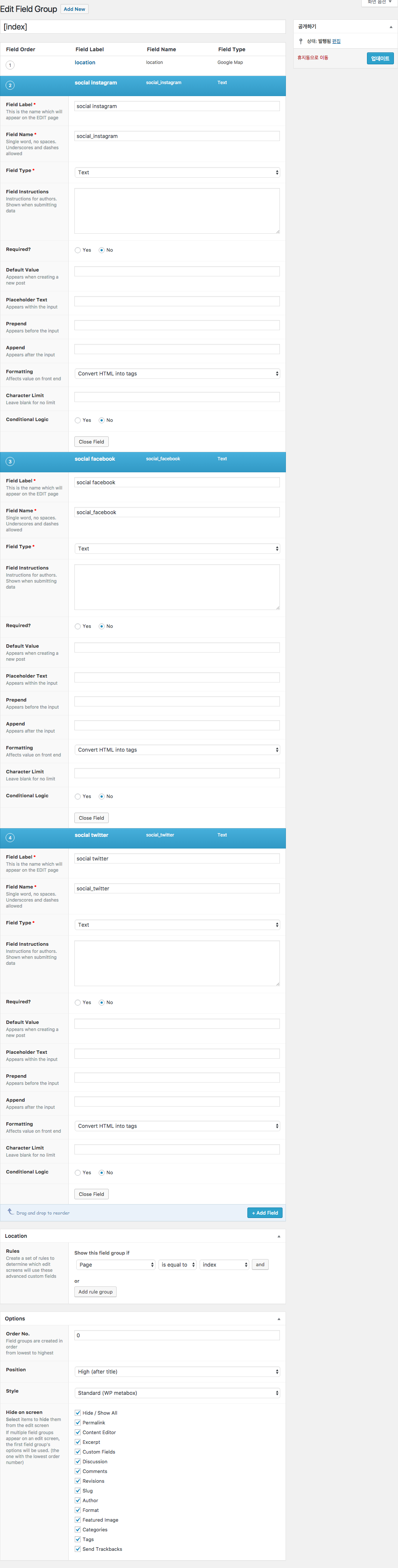
ACF PRO 에는 repeater 기능이 있어서 SNS 관련 내용을 추가 및 삭제 할 수 있지만 우리는 우선 무료 플러그인을 사용하고 있으므로 플러그인이 제공하는 기능을 최대한 활용해 보고 필요에 따라 PRO 버전을 사용하도록 하겠습니다.
위와 같이 필드를 추가 하고 페이지 > index 페이지 수정화면으로 이동하면 instagram, facebook, twitter를 입력할 수 있는 화면이 나옵니다.
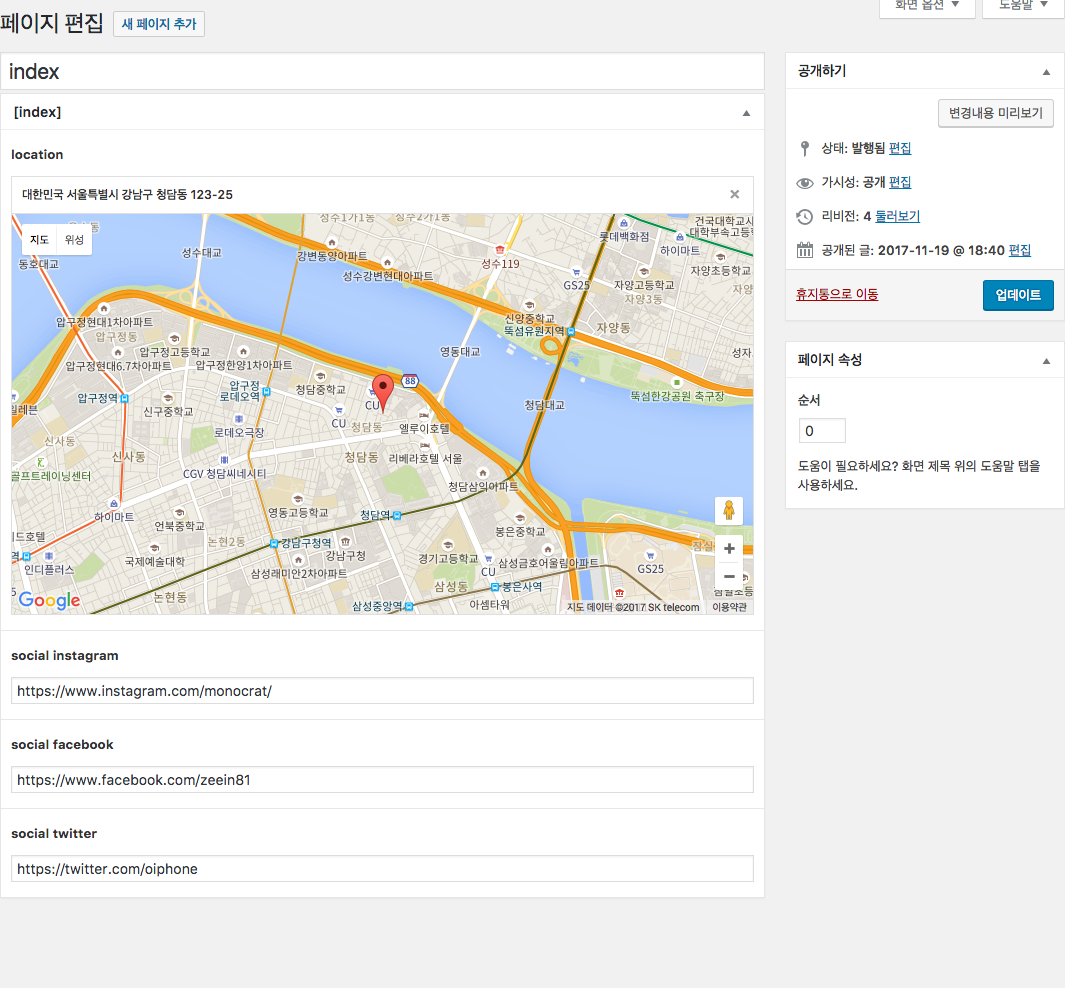
각 SNS의 접속 url을 입력해 주고 index.php에 내용을 추가 합니다.
index.php
<!-- sns -->
<section id="section_7" class="sns">
<div class="bg-wrap"
data-bottom-top="background-position: 50% 200px"
data-center="background-position: 50% 0px;"
data-top-bottom="background-position: 50% -200px;"
data-anchor-target="#section_7"
></div>
<div class="desc-wrap">
<ul>
<?php if ( get_field('social_facebook') ) : ?>
<li>
<a href="<?php echo get_field('social_facebook'); ?>" target="_blank">
<img src="/wp-content/uploads/2017/11/icon-sns-facebook.svg" alt="icon-facebook" />
<?php echo get_field('social_facebook'); ?>
</a>
</li>
<?php endif; ?>
<?php if ( get_field('social_instagram') ) : ?>
<li>
<a href="<?php echo get_field('social_instagram'); ?>" target="_blank">
<img src="/wp-content/uploads/2017/11/icon-sns-instagram.svg" alt="icon-instagram" />
<?php echo get_field('social_instagram'); ?>
</a>
</li>
<?php endif; ?>
<?php if ( get_field('social_twitter') ) : ?>
<li>
<a href="<?php echo get_field('social_twitter'); ?>" target="_blank">
<img src="/wp-content/uploads/2017/11/icon-sns-twitter.svg" alt="icon-twitter" />
<?php echo get_field('social_twitter'); ?>
</a>
</li>
<?php endif; ?>
</ul>
</div>
</section>
svg 파일은 무료 svg 파일들로 검색하셔서 미디어 폴더에 미리 올리고 경로를 설정해 주세요.
main.css
/* sns */
.sns {
position: relative;
background-color: black; }
.sns .bg-wrap {
position: absolute;
top: 0;
left: 0;
right: 0;
bottom: 0;
background-image: url('/wp-content/uploads/2017/11/bg-sns.jpg');
background-repeat: no-repeat;
background-attachment: fixed;
opacity: 0.15;
z-index: 1; }
.sns .desc-wrap {
position: relative;
z-index: 10;
text-align: center;
color: white; }
.sns .desc-wrap ul {
margin: 0;
padding: 0;
display: inline-block;
list-style: none; }
.sns .desc-wrap ul li {
float: left;
padding-right: 1rem; }
.sns .desc-wrap ul li a {
color: white;
font-size: 0.75rem;
font-family: 'Open Sans', Arial, Helvetica, sans-serif;
letter-spacing: normal;
text-decoration: none;
opacity: 0.5;
transition: opacity 0.3s ease; }
.sns .desc-wrap ul li a:active,
.sns .desc-wrap ul li a:hover {
opacity: 1 }
.sns .desc-wrap ul li img {
width: 20px;
margin-right: 0.2rem; }
/* sns */
.sns .bg-wrap {
background-size: cover;
background-attachment: inherit; }
.sns .desc-wrap ul li {
padding: 0.4rem 0;
text-align: left;
float: none; }
.sns .desc-wrap ul li a {
font-size: 0.9rem; }
반응형에 따른 레이아웃 변경을 위해 css 추가 후 media 사이즈에도 css를 추가 해 주세요.